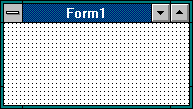
See Also
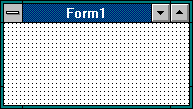
Use a Form window to create the windows and dialog boxes in your application. You draw and view controls in a Form window.
 To open a new Form window, choose New Form from the File menu or use the toolbar shortcut:
To open a new Form window, choose New Form from the File menu or use the toolbar shortcut: 
 To open an existing form from the Project window, select the form name and click the View Form button. Click the View Code button to see the code.
To open an existing form from the Project window, select the form name and click the View Form button. Click the View Code button to see the code.
 To add a form from another project to the current project, choose the Add File command from the File menu.
To add a form from another project to the current project, choose the Add File command from the File menu.
While you are designing a form:
 The Form window has a Control-menu box, Minimize and Maximize buttons, and a title bar. You can move and resize a Form window. The form you design will have the same features at run time and in an executable file unless you specify otherwise in the form's properties.
The Form window has a Control-menu box, Minimize and Maximize buttons, and a title bar. You can move and resize a Form window. The form you design will have the same features at run time and in an executable file unless you specify otherwise in the form's properties.
 Use the tools in the Toolbox to draw, size, and position controls.
Use the tools in the Toolbox to draw, size, and position controls.
Help
Attaching an Event Procedure to a Form or Control
Changing Grid Spacing
Setting Form and Control Properties
Learning Visual Basic:
How Visual Basic Works
Creating an Application
Programmer's Guide:
Chapter 3, "Creating and Using Controls"